Programming Widget¶
Form¶


Form widget is a container for programming widgets which is generated to <form> tag.
If you want to use programming widgets, you must to add Form widget in your project.
Property
- Child : Valid
- Link : Invalid
- Scroll Animator : Valid
- Background Image : Valid
- Backend Ellipsis : Invalid
Input Text¶

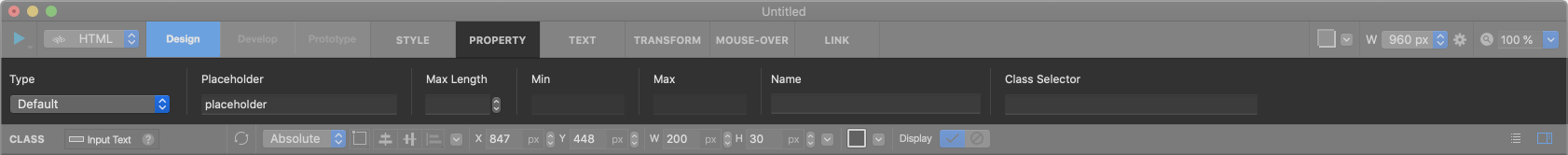
Input Text widget is a textfield which is generated to <input> tag (type : text).
Property
- Child : Invalid
- Link : Valid
- Scroll Animator : Valid
- Background Image : Valid
- Backend Ellipsis : Invalid
Input Paragraph Text¶

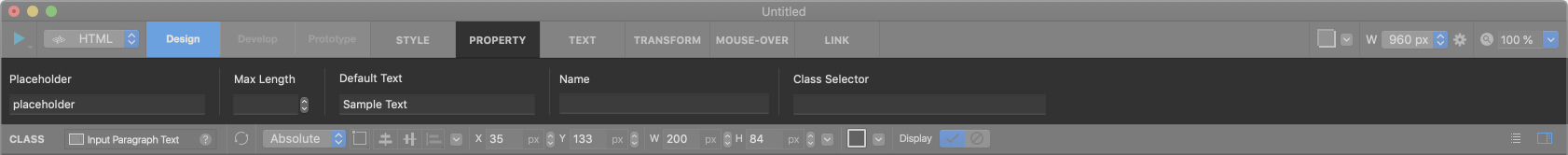
Input Paragraph Text widget is a textfield which is generated to <textarea> tag.
Property
- Child : Invalid
- Link : Valid
- Scroll Animator : Valid
- Background Image : Valid
- Backend Ellipsis : Invalid
Select¶


Select widget is a select button which is generated to <select> tag. If you want to make select button, add this widget into Form widget.
Property
- Child : Invalid
- Link : Valid
- Scroll Animator : Valid
- Background Image : Valid
- Backend Ellipsis : Invalid
HTML (Hyper Text Markup Language)¶


HTML widget is a code container which is generated to custom html tag
(e.g. <style>, <script>, etc, …). You can make custom widget
by input custom html code into HTML widget.
Property
- Child : Invalid
- Link : Invalid
- Scroll Animator : Valid
- Background Image : Valid
- Backend Ellipsis : Invalid
Collection¶

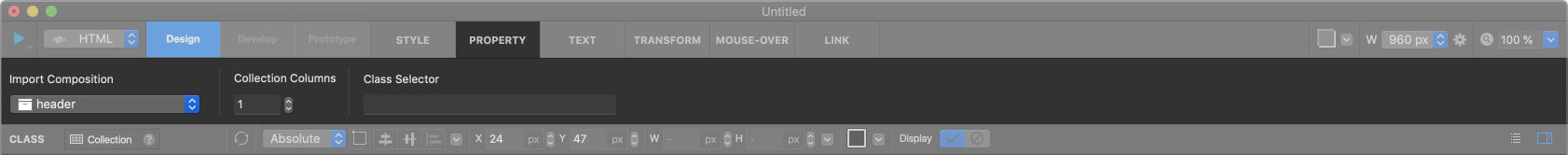
Collection widget can import multiple Composition widgets. If you want to make collection view with compositions, you can create collection view with Collection widget.
Property
- Child : Invalid
- Link : Valid
- Scroll Animator : Valid
- Background Image : Valid
- Backend Ellipsis : Invalid
Page Number Set¶

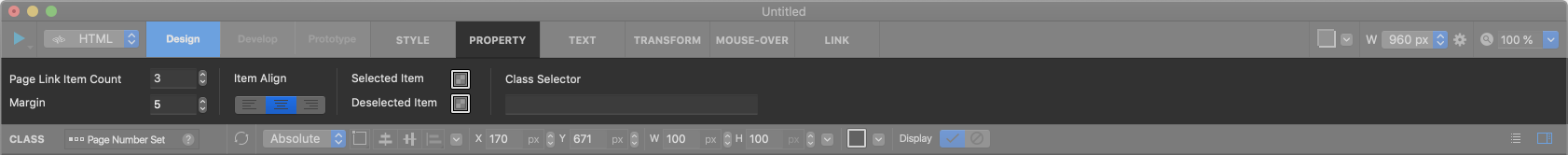
Page Number Set widget displays page links that usually placed bottom of Collection.
Property
- Child : Invalid
- Link : Valid
- Scroll Animator : Valid
- Background Image : Valid
- Backend Ellipsis : Invalid
Checkbox¶

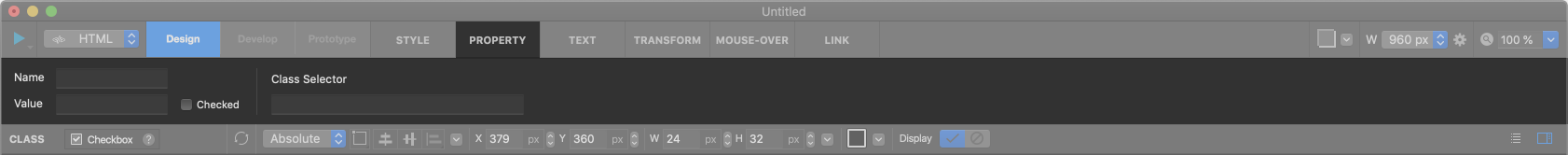
Checkbox widget displays checkbox which is generated to <input> tag (type:checkbox).
Property
- Child : Invalid
- Link : Valid
- Scroll Animator : Valid
- Background Image : Invalid
- Backend Ellipsis : Invalid
Radio Button¶

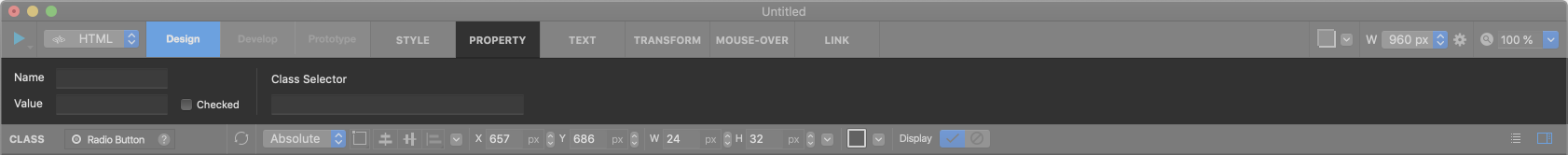
Radio Button widget displays radio button which is generated to <input> tag (type:radio).
Property
- Child : Invalid
- Link : Valid
- Scroll Animator : Valid
- Background Image : Invalid
- Backend Ellipsis : Invalid
Button¶

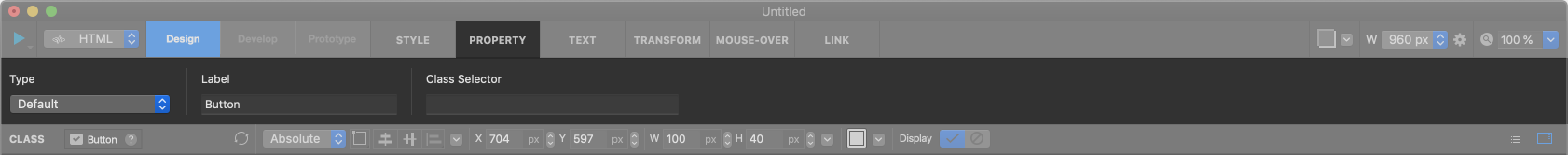
Button widget displays button which is generated to <input> tag (type:default / reset / submit).
Property
- Child : Invalid
- Link : Invalid
- Scroll Animator : Valid
- Background Image : Valid
- Backend Ellipsis : Invalid
File Upload¶

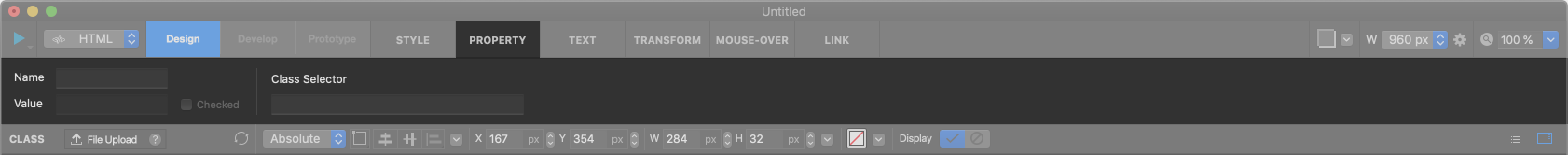
File Upload widget displays file upload interface which is generated <input> tag (type:file).
Property
- Child : Invalid
- Link : Invalid
- Scroll Animator : Valid
- Background Image : Invalid
- Backend Ellipsis : Invalid
Switch¶

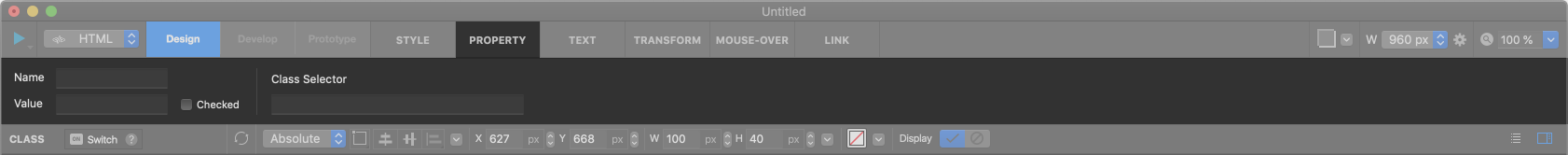
Switch widget displays toggle button which is generated
to <input> tag (type:checkbox), and contains two switch items.
Property
- Child : Invalid
- Link : Invalid
- Scroll Animator : Valid
- Background Image : Invalid
- Backend Ellipsis : Invalid
Flip Switch¶

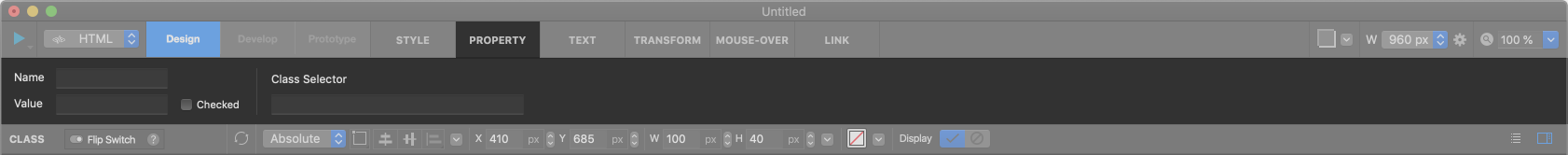
Flip Switch widget displays sliding switch which is generated to <input> tag (type:checkbox).
Property
- Child : Invalid
- Link : Invalid
- Scroll Animator : Valid
- Background Image : Invalid
- Backend Ellipsis : Invalid
Slider¶

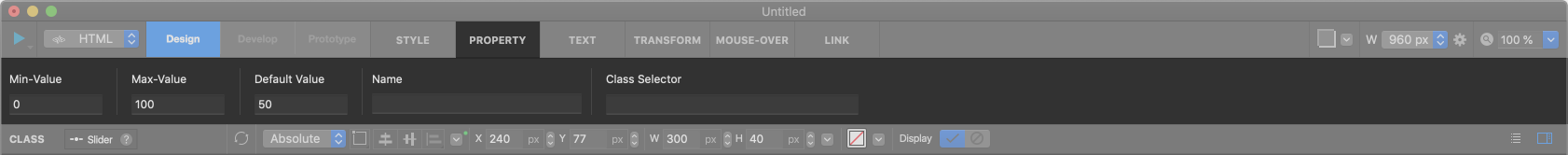
Slider widget displays slider interface. You can change value by dragging slide pointer. (Or type a number to value)
Property
- Child : Invalid
- Link : Invalid
- Scroll Animator : Valid
- Background Image : Invalid
- Backend Ellipsis : Invalid
Range Slider¶


Range Slider widget displays range slider interface. You can change range value by dragging slide pointers. (Or type a number to value)
Property
- Child : Invalid
- Link : Invalid
- Scroll Animator : Valid
- Background Image : Invalid
- Backend Ellipsis : Invalid